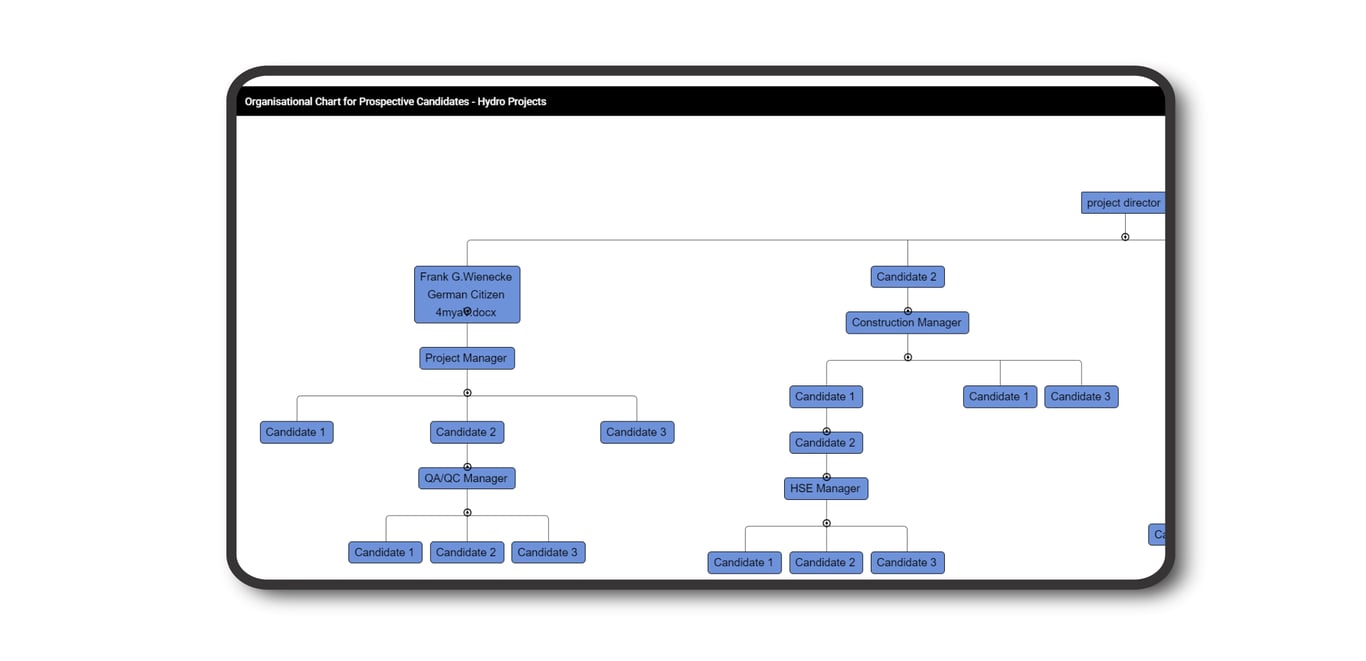About Project
jsTree is a JavaScript library that allows developers to create interactive, customizable tree views for displaying hierarchical data.
We worked on jsTree node customization, drag and drop, search and filtering, context menu and custom events.
Project Information
-
Category: WEB DEVELOPMENT
-
Status:
Complete
- Date: 22 Nov, 2018
- Webite: JSTree Customization family tree and file structure using JavaScript
- Project Features
- Solution
- Result

Project Features
Here are some ways in which jstree can be customized for creating a family tree or file structure:
By node customization, jstree allows developers to customize the appearance and behavior of individual nodes in the tree.
jstree includes drag and drop functionality, which can be used to rearrange the tree structure or move nodes between different branches. This can be particularly useful when building a family tree, as it allows users to easily add or remove members of the family.
Search and filtering: jstree includes a search feature that allows users to search for specific nodes within the tree. This can be useful when building a family tree, as it allows users to quickly locate specific individuals within the tree.
Context menu: jstree includes a context menu that allows users to perform actions on specific nodes, such as edit, delete, or add children. This can be useful when building a family tree, as it allows users to easily update and manage the tree structure.
Custom events: jstree allows developers to define custom events that are triggered when certain actions are taken within the tree. For example, a custom event could be triggered when a user clicks on a node or drags a node to a new location.
Solution
Here are some ways in which jstree can be customized for creating a family tree or file structure:
Node customization: jstree allows developers to customize the appearance and behavior of individual nodes in the tree. For example, a family tree could use different icons or colors to indicate different types of relationships, such as siblings or cousins.
Drag and drop: jstree includes drag and drop functionality, which can be used to rearrange the tree structure or move nodes between different branches. This can be particularly useful when building a family tree, as it allows users to easily add or remove members of the family.
Search and filtering: jstree includes a search feature that allows users to search for specific nodes within the tree. This can be useful when building a family tree, as it allows users to quickly locate specific individuals within the tree.
Context menu: jstree includes a context menu that allows users to perform actions on specific nodes, such as edit, delete, or add children. This can be useful when building a family tree, as it allows users to easily update and manage the tree structure.
Custom events: jstree allows developers to define custom events that are triggered when certain actions are taken within the tree. For example, a custom event could be triggered when a user clicks on a node or drags a node to a new location.
Overall, jstree is a powerful and customizable library that can be used to create interactive family trees and file structures.

Result
Here are some ways in which jstree can be customized for creating a family tree or file structure:
Node customization: jstree allows developers to customize the appearance and behavior of individual nodes in the tree. For example, a family tree could use different icons or colors to indicate different types of relationships, such as siblings or cousins.
Drag and drop: jstree includes drag and drop functionality, which can be used to rearrange the tree structure or move nodes between different branches. This can be particularly useful when building a family tree, as it allows users to easily add or remove members of the family.
Search and filtering: jstree includes a search feature that allows users to search for specific nodes within the tree. This can be useful when building a family tree, as it allows users to quickly locate specific individuals within the tree.
Context menu: jstree includes a context menu that allows users to perform actions on specific nodes, such as edit, delete, or add children. This can be useful when building a family tree, as it allows users to easily update and manage the tree structure.
Custom events: jstree allows developers to define custom events that are triggered when certain actions are taken within the tree. For example, a custom event could be triggered when a user clicks on a node or drags a node to a new location.
Overall, jstree is a powerful and customizable library that can be used to create interactive family trees and file structures.