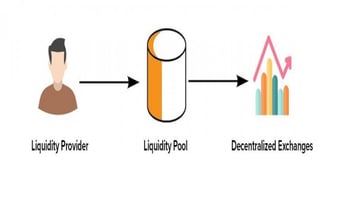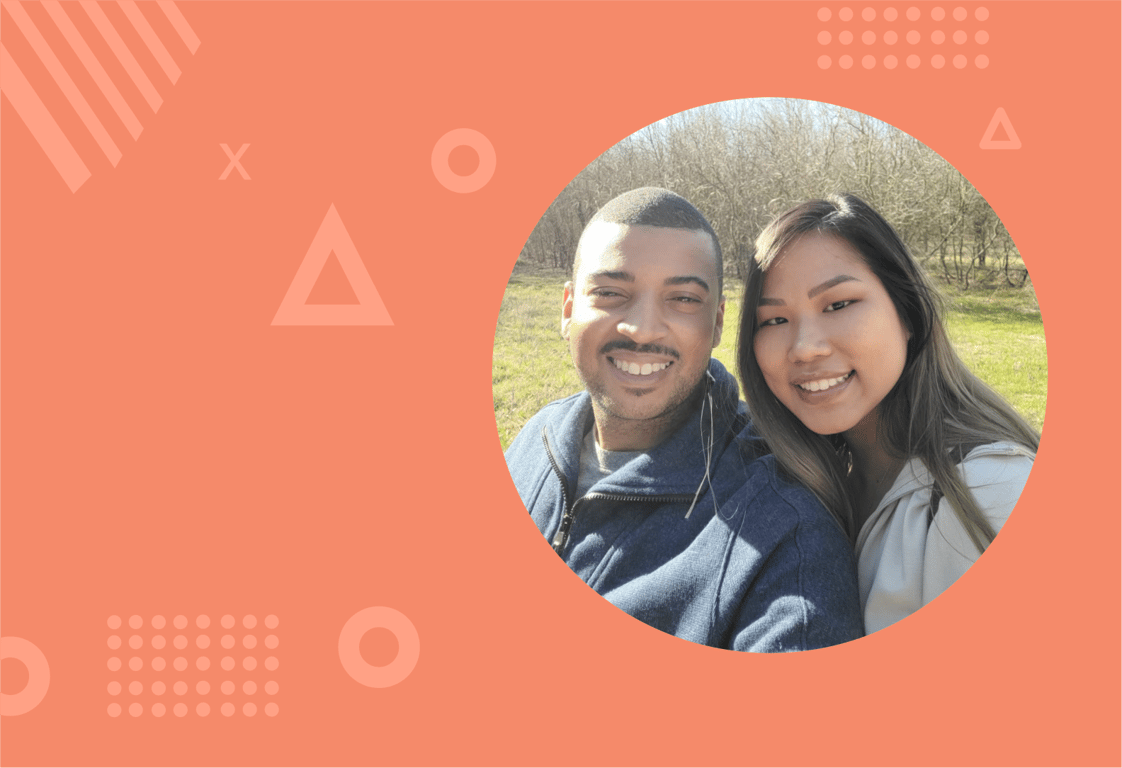Step by step guide to Integrate ZOHO CRM with WordPress Contact Form 7 and Registration Form.
STEP: 1
Create new ZOHO module
If you have live contact form and registration form then create a new module in zoho with standard permission and exact same fields(no worries about fields name match and zoho will have currency field by default).
STEP: 2
Create ZOHO client ID and client secrete
Create client ID and client secrete from same zoho account to use in zoho wordpress plugin authentication
STEP: 3
Install WordPress Plugin and authenticate
Step: 4
Integrate contact form 7 to zoho module with providing each field to counter field of zoho
Step: 5
Send test inquiry